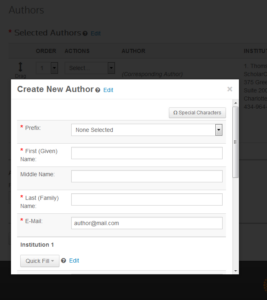To add a co-author to your submission:
- Under Add Author, you may be required to search for your co-author by email address first.
- Type in the known author’s email address and click Search.
- If there is an existing account on the journal for your co-author, then a box will pop-up to display the co-author, where you can click the + Add Author button to add them to your submission. If there is no existing account on the journal or there is a different email address listed for your co-author, then you will receive the following message: No co-author found. Please search again using another e-mail address or create a new co-author.
- If you do not have another email address for your co-author, you can click the create a new co-author link.

- This will open a pop up box where you can complete all required fields, scroll down, and then click the + Add Created Author button to proceed.