Q3.2021
The following items represent notable improvements made to the platform and tools in this release, as well as key defect fixes and optimizations. The text below also provides information about default configuration values and instructions for configuring each feature. Please note that some features must be activated by an administrator or ScholarOne representative for your users to benefit from the new functionality; contact your publisher team or ScholarOne for questions around permission or configurations.
ScholarOne Manuscripts Q3.2021
- Device Authentication
- Submission Integration Capacity
- API Submission File Links
- API Submission Full Additions
- API Notification Service
- API Manuscript ID
- High Permissioned Users Report
- CRediT Taxonomy in Cognos
- Retirement of Internet Explorer
- Notable Defect Fixes & Functionality Optimizations
ScholarOne released two-step device authentication with the Q2.2021 release and has been slowly activating journals across the portfolio. We continue to refine workflows based on user feedback. The ScholarOne product team will communicate the rollout plan to publishers who do not yet have device authentication activated over the course of Q3/Q4.
Users
Author
Reviewer
Editor
Admin
Details & Configuration
- With this update, if a user lets their verification code expire without logging in, upon returning to the site, users are presented with the standard unrecognized device modal and are sent a verification code automatically. Prior to this update users would encounter an incorrect verification code modal and were not generated a verification code.
- When a user enters the wrong verification code too many times the account will be locked for their security. The text describing the lockout has been updated to describe the lockout duration and the duration has been updated to 30 minutes. The text now reads “You have entered the wrong validation code too many times. For your security, we have locked your account for 30 minutes. Please contact support for assistance.”
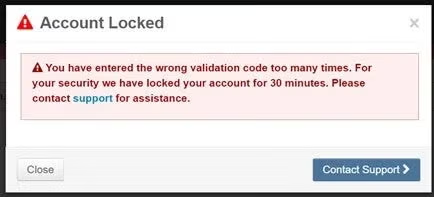
Updated Remember Me functionality to remember devices in more scenarios.
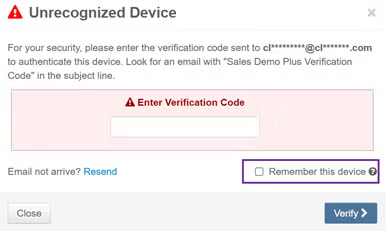
Increased the capacity for submission integration by moving from a single-threaded to a multi-threaded approach. Integration partners will see a noticeable increase in the processing capability of ScholarOne’s Submission Integration platform.
Users
Admin
Action Required
No action is required.
Details & Configuration
Integrators will experience a faster rate of processing with less throttling during peak times.
Added the ability to access submission files uploaded by the author from the getSubmissionInfoFull API.
Users
Admin
Action Required
No action is required.
Details & Configuration
Added a child node to the parent node that provides a URL to AWS allowing publishers to access files uploaded to the submission system. The link will expire after 72 hours.
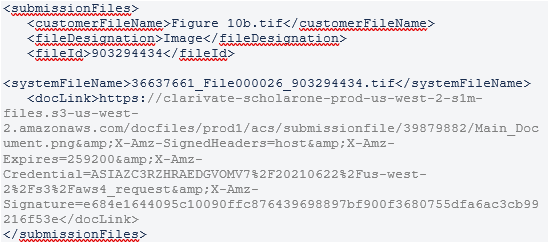
Added person details for preferred/non-preferred reviewers and/or editors to the getsubmissionFull API.
Users
Admin
Action Required
No action is required.
Details & Configuration
Added person details for preferred/non-preferred reviewers and/or editors to the getsubmissionFull API.
- When a user record is found, the metadata is pulled from the person record and not information entered by the author.
- If no user account is found, ScholarOne will output the metadata provided by the Author.


API Notification Service Report Export
Added an export button under the results grid allowing integrators to export the Notification Service Report for offline troubleshooting. The export includes the entire search results (not just the page viewed on-screen).
Users
Admin
Details & Configuration
The new export button appears to the lower left of the Notification Services Report.
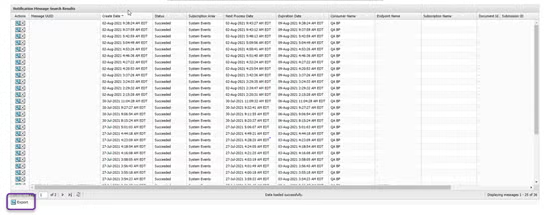
API getIdsByDateTime
Added a new API that provides manuscript IDs by date and time. This is particularly helpful for publishers looking to backfill data. Adding the ability to acquire manuscript ids by date and time through the API allows a Publisher to view manuscripts in a given period of time and then leverage other APIs to collect additional data about those submissions.
Users
Admin
Action Required
Available by default.
Details & Configuration
No configuration is required for those leveraging submission integration functionality.
Sample Output:
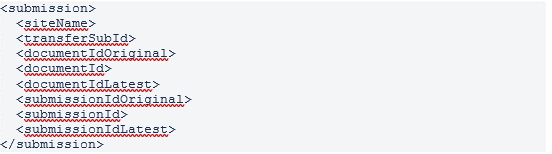
The High Permissioned Users report gives publishers insight into which users have access to journals with higher permission accounts across the publisher portfolio in one report. Publishers should use this Publisher Level Report frequently to ensure only current users have access to higher permissioned accounts.
Users
Admin
Details & Configuration
The High Permissioned Users report is available under Standard Reports at the Publisher Portal.
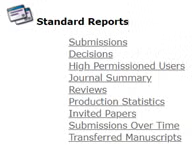
The report may be filtered by:
- User Role
- Date Account Created
- Date Last Login
The following fields are pulled into the report:
- Primary E-mail Address
- Date Account Last Modified
- Date Account Created
- Date Last Login
- Journal Name
- Journal URL Suffix
- Admin Contact (Name)
- Admin Contact (Email)
- EIC Contact (Name)
- EIC Contact (Email)
- Role 1 Flag
- Role 2 Flag
- Role 3 Flag
- Role 4 Flag
(Continues for as many roles across portal)
CRediT Taxonomy Added to Cognos
Added CRediT Taxonomy to Cognos reporting allowing publishers and journals to report on the contribution declarations by authors.
Users
Admin
Action Required
Available by default
Details & Configuration
Contributor’s role: Describes the diverse contributor roles performed in the work. These contributors do not rise to the level of Authorship, but it ensures that proper acknowledgments are included in the manuscript.
Degree of contribution: Describes the degree of the contributor’s role in the manuscript.
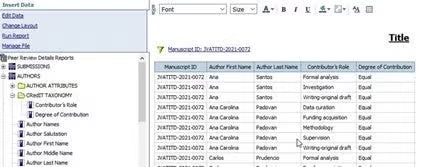
Retirement of Internet Explorer in Dec 2021
ScholarOne Manuscripts will end support for Internet Explorer (IE) in December 2021. Microsoft is ending support for Internet Explorer in 2022. All users should move to one of ScholarOne’s supported browsers: Chrome, Firefox, Safari, and Edge.
Users
Author
Reviewer
Editor
Admin
Action Required
Available by default
Details & Configuration
None
Notable Defect Fixes & Functionality Optimizations
Note
ScholarOne deploys a number of patches and hotfixes between releases, ensuring that our users experience constant improvements to the platform. Many of these are driven by internal teams to optimize processes and therefore do not affect workflows. If you have questions about any of these changes, however, please reach out to Support.
- ISO Province Update: The United States appears set as default country even when no default country is configured or when the default country is configured.
The United States is set as the default country even when no default country is configured or when the default country is configured. Where no country was saved to the database for the user, the default country would display in the UI in account details even though no country was saved in the database. While seemingly minor, this can have an impact when considering transnational funding scenarios. - ORCID iD: Creating an ORCID iD while creating an account.
Resolved an issue where creating an ORCID iD while creating an account caused a critical failure. - RightsLink: Update Country Code Information for the province Newfoundland and Labrador, Canada
Updated ISO country code information for Newfoundland and Labrador, Canada from NF to NL. The previous entry was causing failures in processing submissions through RightsLink. This brings the province abbreviation in line with ISO standards. - RightsLink: Resolved JSON issue impacting processing of RighstLink submissions
Fixed an issue impacting the output of JSON causing failures to RightsLink submissions.
