Release Q2.2021
The following items represent notable improvements made to the platform and tools in this release, as well as key defect fixes and optimizations. The text below also provides information about default configuration values and instructions for configuring each feature. Please note that some features must be activated by an administrator or ScholarOne representative for your users to benefit from the new functionality; contact your publisher team or ScholarOne for questions around permission or configurations.
ScholarOne Manuscripts Q2.2021
- Device Authentication
- Save Prompt for Reviewers
- Publisher Portal Report: Journal Summary Report
- Notable Defect Fixes & Functionality Optimizations
Users
Author
Reviewer
Editor
Admin
Action Required
Available by default for roles greater than Author / Reviewer. Additional configuration required for Author / Reviewers.
Details & Configuration
- wo-step device authentication is automatically activated for all users that have roles higher than Author or Reviewer (Admins, Associated Editors, Editors, Configurators, Production Staff, etc.).
- Authors and Reviewers are not included in two-step device authentication by default. Journals may activate two-step device authentication for authors and reviewers if they choose to by marking the appropriate checkbox and hitting save under the Device Authentication section on the Add-Ons step of config.
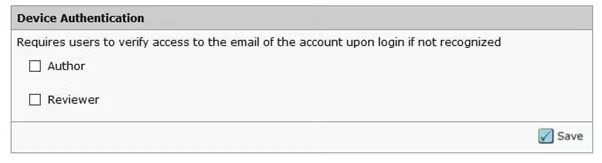
How does Two Step Device Authentication work?
- When a user logs in from a device the system does not recognize against their unique system identifier, they are challenged with an Unrecognized Device message.
- An email containing a verification code is automatically generated to the primary email address of the user logging in.
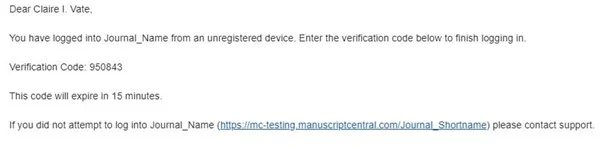
- Enter the verification code in the Unrecognized Device modal and click Verify.
- Select Remember this device to store the Device Authentication for 6 months to reduce the need to re-verify in the immediate future.
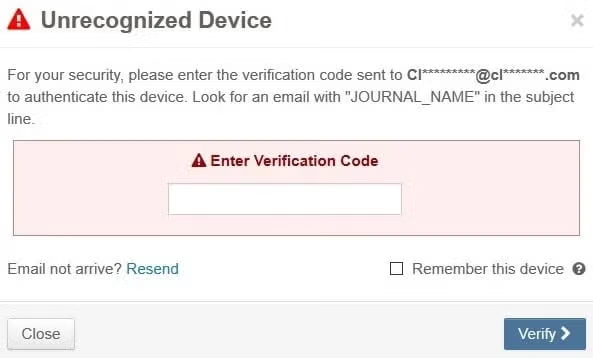
Account Locked
- Entering an incorrect verification code too many times will lock an account for a period of time.
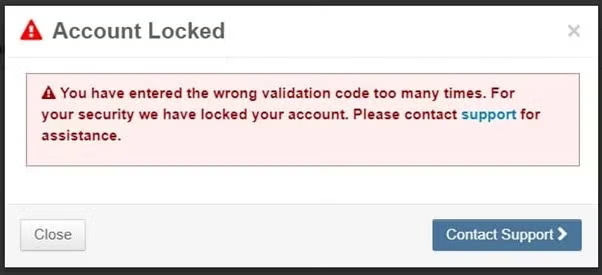
Users
Reviewer
Action Required
Available by default
Details & Configuration
Reviewers will be prompted to save their work prior when arriving at the review center.
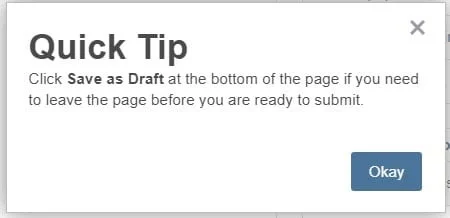
Users
Admin
Action Required
None, available by default.
Details & Configuration
The following fields have been added to the Journal Summary Publisher Portal Report
From Setup>Configuration Settings>Set E-Mail Contacts
- Journal Description: outputs text entered in the Journal Description field.
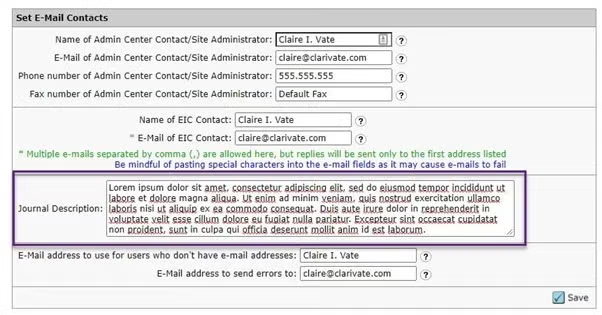
From Pre-Login & Overall Config>Privacy Policies
- Collect Privacy Acknowledgements: displays as a Y if Collect Privacy Acknowledgements is marked. Outputs an N if not marked.
- Privacy Policies Link Text: displays the text entered in the Privacy Policies Link Text Field.
- Privacy Policies URL: outputs the URL included in the Privacy Policies URL text field.
- Privacy Policy Date: outputs the Privacy Policy Date acceptance date in a dd-mm-yyyy format.
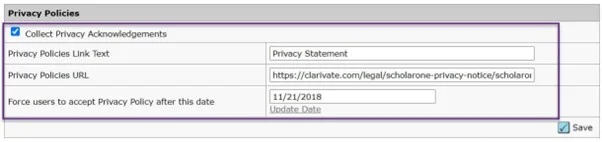
- Reviewer Invitation and Reviewer Response Information Missing from Audit Trail
- Resolved a challenge where Reviewer Invitation and Reviewer Response information was not appearing in the Audit Trail as expected.
