Reviewer Recognition Service
Integration Instructions
Publicly recognize peer reviewers for their contributions and expertise and increase the likelihood of reviewer acceptance with the Reviewer Recognition Service. Join a growing community of 9,500+ journals and millions of researchers working to elevate recognition of peer review.
Step 1
Send a list of journals to integrate to Web of Science Reviewer Recognition Service:
Including:
- Journal Name
- Journal URL
- Journal Blurb
- Journal Logo
- Journal ScholarOne submission URL
- Publisher Name
- Publisher Logo
Step 2
Sign up to Web of Science Reviewer Recognition Service: Create a Web of Science Reviewer Recognition Service profile and let the Web of Science Reviewer Recognition Service team know so they can grant you the necessary access to your partner dashboard. You can send an email to reviewservices@clarivate.com requesting access and sharing the link to you profile.
Step 3
Web of Science Reviewer Recognition Service and ScholarOne active journal sites: Web of Science Reviewer Recognition Service will request that ScholarOne activate Web of Science Reviewer Recognition Service on each of the journal sites provided in your list. Please note that this request will be process in ScholarOne’s next available batch.
Step 4
Go live: Your journals will go live once Web of Science Reviewer Recognition Service starts receiving reviews for your journal(s). You will be notified as soon as the journals are live. You can then login to your partner dashboard to see the reviews pulling through, to manage your journals’ presence, and view your reviewer demographics and availability.
Web of Science Reviewer Recognition Service API
- Reviewer Recognition Service API can be integrated with any editorial management system
- Offer your reviewers recognition on Web of Science at the point they submit the review
- Export all relevant details to Web of Science Reviewer Recognition Service seamlessly
The Web of Science Reviewer Recognition Service API is designed to accept information about a review (or reviews) and return identifier(s) that allow a reviewer to safely claim their record on Web of Science. The API is:
- Lenient: Very few required parameters; and:
- Accepting: You may pass extra undocumented parameters. At worst they will be ignored.
API-based workflow
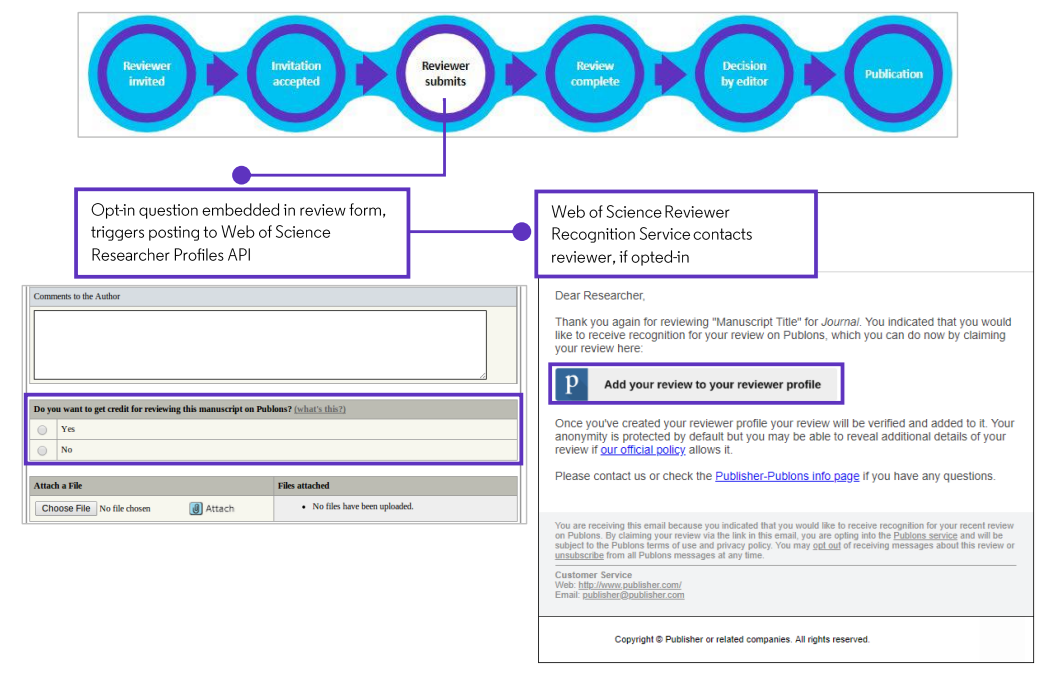
Workflow when using Web of Science Reviewer Recognition Service API:
- Reviewer completes review
- Editorial Management System (EMS) posts review data to Web of Science Reviewer Recognition Service and receives status in responseIf the reviewer:
- Is an existing user who enabled auto adding partner reviews – Web of Science Reviewer Recognition Service adds review and notify user
- Is an existing user who hasn’t enabled auto adding partner reviews – Web of Science Reviewer Recognition Service emails user with the invitation to claim that review
- Is not an existing user – Web of Science Reviewer Recognition Service emails them with the invitation to join and claim their review
There is also an option for the EMS to contact reviewers with a link to claim the review (and/or embed that link in platform). Web of Science Reviewer Recognition Service’ API returns claim tokens for every posted review for that reason. Testing:
- Sandbox environment is available for testing
Example (minimum)
The minimal review is a record that a reviewer performed a review for a journal at some point in time:
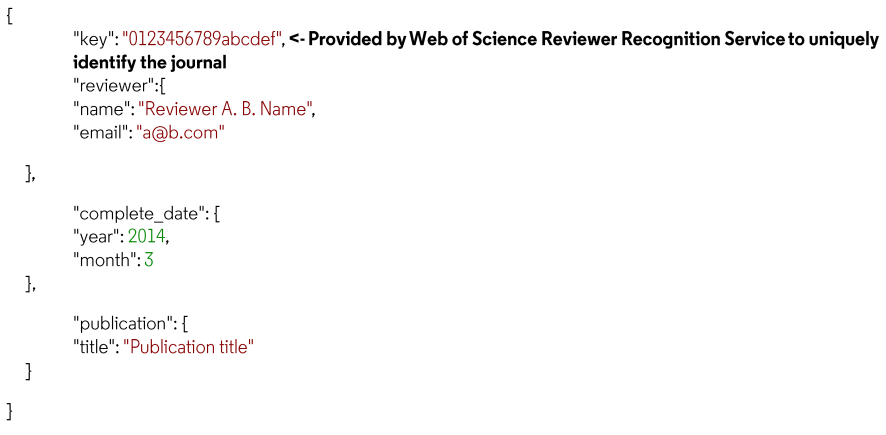
Response The response contains a review-specific token:

Actions
- REVIEWER_UNSUBSCRIBED: The reviewer has unsubscribed from Web of Science Reviewer Recognition Service.
- REVIEWER_EMAILED: The reviewer was sent an email with details on how to claim the review.
- REVIEWER_CLAIMED: The reviewer has been added to the reviewer’s profile automatically due to their account preferences.
- PARTNER_TO_EMAIL: The reviewer should be contacted to claim the review, but the integrating party has disabled this feature. In this case they must contact the reviewer with the token themselves.
- DUPLICATE_REVIEW: The review was a duplicate, no action was taken.
For more information, please contact reviewservices@clarivate.com
